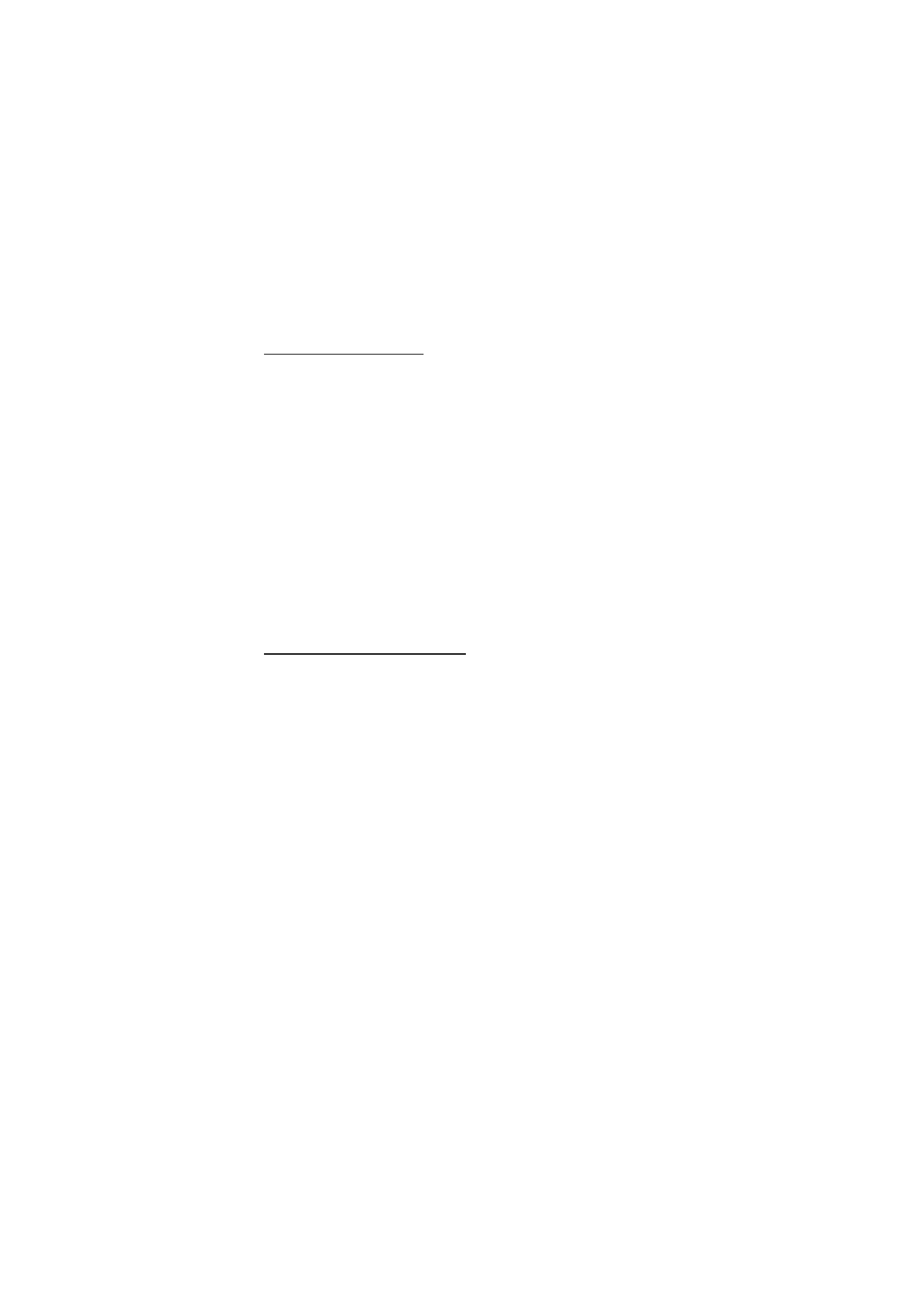
■ Add a one-to-one contact
You can save the names of persons to whom you often make one-to-one
calls in the following ways:

P u s h t o t a l k
89
• To add a PTT address to a name in
Contacts
, search for the desired
contact, and select
Details
>
Options
>
Add detail
>
Push to talk
address
.
• To add a contact to the PTT contacts list, select
Menu
>
Push to
talk
>
Contacts list
>
Options
>
Add contact
.
• To add a contact from the channel list, connect to the PTT service,
select
Channel list
, and scroll to the desired channel. Select
Members
, scroll to the member whose contact information you want
to save, and select
Options
. To add a new contact, select
Save as
. To
add a PTT address to a name in
Contacts
, select
Add to contact
.